Start a BPMN Process using a JSF Form
In this step, we add a start form and configure it in the BPMN 2.0 process, then, re-deploy the application and start the process from the Camunda Tasklist.
Add a Start Form
Go back to eclipse and add a file named placeorder.xhtml to the src/main/webapp folder. Add the following content:
<!DOCTYPE HTML>
<html lang="en" xmlns="http://www.w3.org/1999/xhtml"
xmlns:ui="http://java.sun.com/jsf/facelets"
xmlns:h="http://java.sun.com/jsf/html"
xmlns:f="http://java.sun.com/jsf/core">
<f:view>
<f:metadata>
<!-- Start a new process instance. The Process Definition Key is read internally from
request parameters and cached in the CDI conversation scope.
-->
<f:event type="preRenderView" listener="#{camundaTaskForm.startProcessInstanceByKeyForm()}" />
</f:metadata>
<h:head>
<title>Place Order</title>
</h:head>
<h:body>
<h1>Select your pizza</h1>
<h:form id="submitForm">
<h:panelGrid columns="2">
<label for="pizza">Pizza</label>
<h:selectOneMenu id="pizza" value="#{processVariables['pizza']}">
<f:selectItem itemValue="Margarita" itemLabel="Margarita"/>
<f:selectItem itemValue="Salami" itemLabel="Salami"/>
<f:selectItem itemValue="Tonno" itemLabel="Tonno"/>
<f:selectItem itemValue="Prosciutto" itemLabel="Prosciutto"/>
</h:selectOneMenu>
<label for="customer">Customer</label>
<!-- create process variables using the processVariables map. -->
<h:inputText id="customer" value="#{processVariables['customer']}" required="true" />
<label for="address">Address</label>
<!-- create process variables using the processVariables map. -->
<h:inputText id="address" value="#{processVariables['address']}" required="true" />
</h:panelGrid>
<!-- The button starts a new process instance. This ends the conversation and redirects us to the tasklist.
NOTE: Syntax is different when working on user task forms, see file "approveLoanRequest.xhtml".
-->
<h:commandButton id="submit_button" value="Order Pizza" action="#{camundaTaskForm.completeProcessInstanceForm()}" />
<h:messages style="color:red;margin:8px;" />
</h:form>
</h:body>
</f:view>
</html>
The JSF view creates a simple input form for a customer name, address and a pizza selection. Additionally, an event listener is configured which is triggered before the view is rendered. It will call the camundaTaskForm.startProcessInstanceByKeyForm() method which extracts the process definition key from the URL and starts a conversation for the start form.
The user input inside the form fields are saved as a map of process variables inside the conversation.
When the form is submitted, the camundaTaskForm.completeProcessInstanceForm() method starts a new process instance by the process definition key which was determined by the startProcessInstanceByKeyForm() method. Additionally, the process variables set by the user are passed to the process instance.
Configure the Start Form in the Process
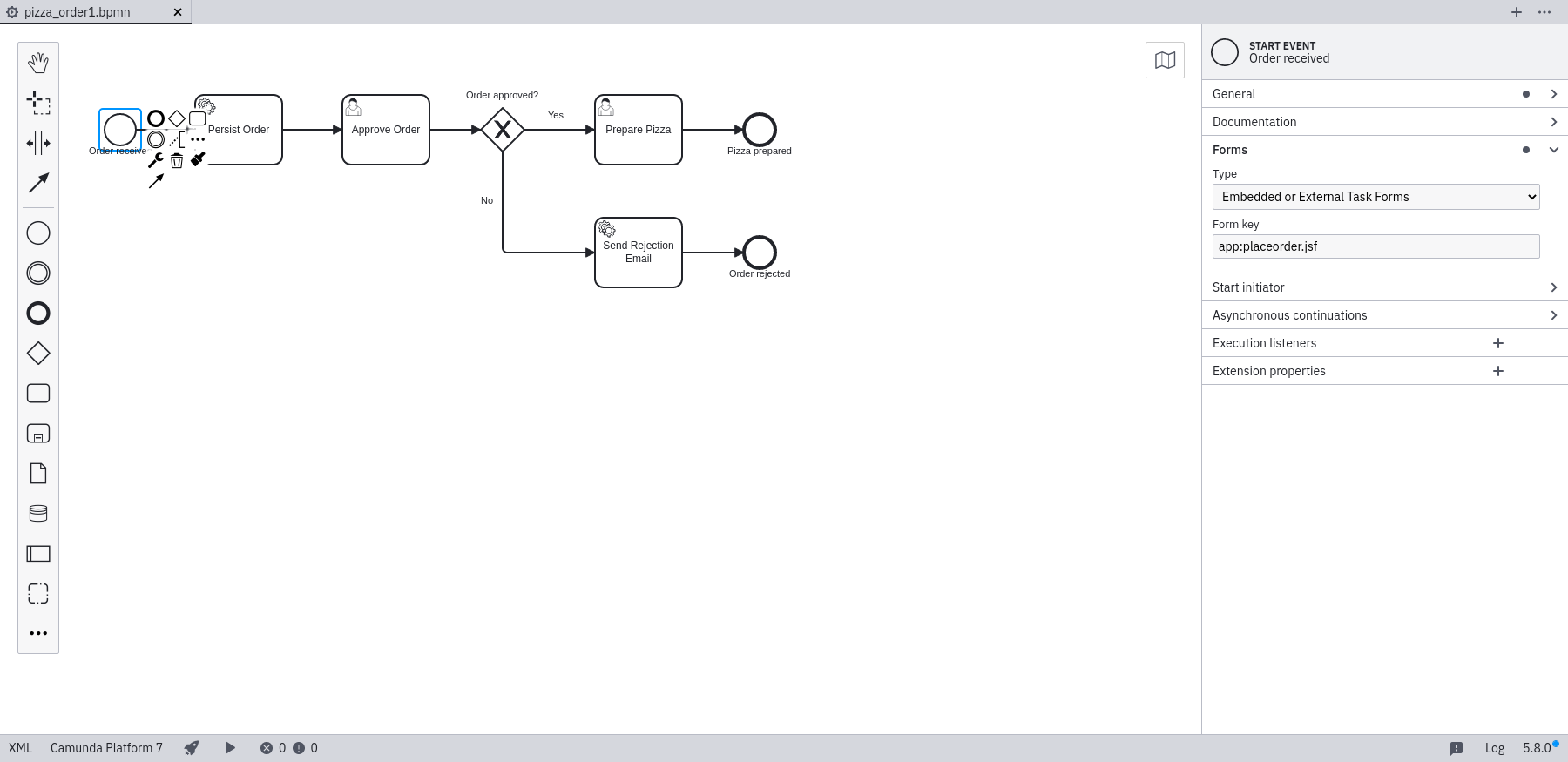
Open the process with Camunda Modeler. Click on the start event. In the properties view, set the Form Key property to app:placeorder.jsf. This means that we want to use an external JSF form and that the form is loaded from the application.
When you are done, save all resources, refresh the Eclipse project, perform a Maven build, and redeploy the process application.
Hint
It is best practice to perform a clean install build to make sure all resources are replaced with their newest version.
If you open the Tasklist and start a new process instance for the pizza order process, the JSF form is displayed.
Catch up: Get the Sources of Step-4.
Download as .zip or checkout the corresponding tag with Git.
You can checkout the current state from the GitHub repository.
If you have not cloned the repository yet, please execute the following command:
git clone https://github.com/camunda/camunda-get-started-javaee.git
To checkout the current state of the process application please execute the following command:
git checkout -f Step-4Or download as archive from here.