Repetition Rule
Can be used with: Task, Stage, Milestone

Under which conditions a plan item is repeatable can be specified by a repetition rule.
In XML, a repetition rule can be specified for an individual plan item or for a plan item definition. For a plan item it looks as follows:
<planItem id="PlanItem_HumanTask" definitionRef="HumanTask">
<itemControl>
<repetitionRule>
<condition><![CDATA[${var < 100}]]></condition>
</repetitionRule>
</itemControl>
</planItem>
<humanTask id="HumanTask" />
For a plan item definition, the following XML can be used:
<planItem id="PlanItem_HumanTask" definitionRef="HumanTask"/>
<humanTask id="HumanTask_1">
<defaultControl>
<repetitionRule>
<condition><![CDATA[${var < 100}]]></condition>
</repetitionRule>
</defaultControl>
</humanTask>
The rule specified in the humanTask element is valid for all plan items that reference it, here PlanItem_HumanTask_1.
The behavior of the repetition relies on the presence of entry criteria. If there is no entry criterion defined, then the repetition rule is evaluated by default in the transition into the COMPLETED state. Otherwise the repetition rule is only evaluated, when an entry criterion is satisfied and the plan item instance transitions away from the state AVAILABLE into the next state.
Repetition on completion
To repeat a task or stage when it gets completed a repetition rule must be defined and the task or stage must not have any entry criteria. Whenever a task or stage instance transitions into the COMPLETED state, the repetition rule is evaluated and if it evaluates to true a new instance of the task or stage is created. The new instance transitions into the AVAILABLE state.
Heads Up!
It is not advisable to define a repetition rule without entry criteria on a milestone. Since a milestone without entry criteria gets fulfilled upon its instantiation, this would lead to an infinite loop.
Consider the following excerpt of a CMMN case definition:
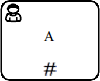
The corresponding XML representation could look like this:
<definitions>
<case id="case" name="Case">
<casePlanModel id="CasePlanModel_1">
<planItem id="PlanItem_HumanTask_A" name="A"
definitionRef="HumanTask" />
<humanTask id="HumanTask">
<defaultControl>
<repetitionRule>
<condition><![CDATA[${score < 50}]]></condition>
</repetitionRule>
</defaultControl>
</humanTask>
</casePlanModel>
</case>
</defintions>
This case contains a human task A. Task A has a repetition rule indicating that the task is repeatable as long as the variable score is less than 50.
In our example, the following steps might take place:
- A user instantiates the case and sets the variable
scoreto the value10. - An instance A for the human task is created. The instance A transitions into state
ENABLED.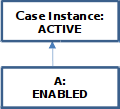
- A user manually starts task A and the instance reaches the state
ACTIVE. - A user completes task A. During the transition into state
COMPLETED, the repetition rule is evaluated. As a consequence that the variablescoreis less than50, a new instanceA'of the corresponding task is created. The new instance moves into stateENABLED.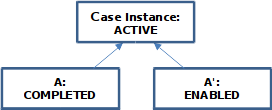
- Once again, a user manually starts and completes task A’. Since the variable
scoreis still less than50, the repetition rule evaluates totruewhen A’ transitions into stateCOMPLETED. As a result, a new instance A” is created.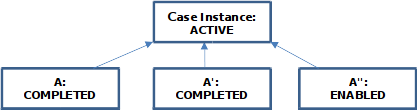
- A user changes the value of the variable
scoreto55. - A user manually starts and completes task A” and the instance reaches the state
COMPLETED. Since the variablescorehas been set to55the repetition rule evaluates tofalseand a new instance is not created.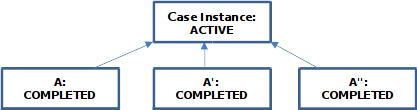
- From now on, no more repetitions of A can occur.
The transition in which the repetition rule is evaluated can be changed by a Camunda extension attribute named camunda:repeatOnStandardEvent. For a task it looks as follows:
<definitions>
<case id="case" name="Case">
<casePlanModel id="CasePlanModel_1">
<planItem id="PlanItem_HumanTask_A" name="A"
definitionRef="HumanTask" />
<humanTask id="HumanTask">
<defaultControl>
<repetitionRule camunda:repeatOnStandardEvent="disable">
<condition><![CDATA[${score < 50}]]></condition>
</repetitionRule>
</defaultControl>
</humanTask>
</casePlanModel>
</case>
</defintions>
This means that the repetition rule is evaluated in the transition disable. So, whenever an instance of the defined human task gets disabled, the repetition rule is evaluated and if this rule evaluates to true, a new instance is created. As a consequence, the repetition rule is not evaluated when an instance transitions in state COMPLETED anymore.
Repetition triggered by entry criteria
A trigger for a repetition of a milestone, stage or task is a satisfied sentry, that is referenced as entry criterion. Whenever an entry criterion is satisfied, the repetition rule is evaluated and if it evaluates to true, a new instance of the milestone, stage or task is created. The new instance transitions into the AVAILABLE state. The previous instance, in case of a milestone instance, transitions in state COMPLETED and, in case of a stage or task instance, into the ACTIVE or ENABLED state (depending on the manual activation rule) because the entry criterion is satisfied.
Consider the following excerpt of a CMMN case definition, where the repetition of the tasks depends on the occurrence of an entry criterion:
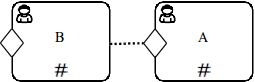
The corresponding XML representation could look like this:
<definitions>
<case id="case" name="Case">
<casePlanModel id="CasePlanModel_1">
<planItem id="PlanItem_HumanTask_B" name="B"
definitionRef="HumanTask">
<entryCriterion sentryRef="Sentry_1" />
</planItem>
<planItem id="PlanItem_HumanTask_A" name="A"
definitionRef="HumanTask">
<entryCriterion sentryRef="Sentry_2" />
</planItem>
<sentry id="Sentry_1">
...
</sentry>
<sentry id="Sentry_2">
<planItemOnPart sourceRef="PlanItem_HumanTask_B">
<standardEvent>complete</standardEvent>
</planItemOnPart>
</sentry>
<humanTask id="HumanTask">
<defaultControl>
<repetitionRule>
<condition><![CDATA[${score < 50}]]></condition>
</repetitionRule>
</defaultControl>
</humanTask>
</casePlanModel>
</case>
</defintions>
This case contains two human tasks A and B that are connected by a sentry. Task B gets ENABLED if any conditions are fulfilled and task A gets ENABLED if an instance of B completes. Furthermore both tasks are repeatable as long as the variable score is less than 50.
In our example, the following steps might take place:
- A user instantiates the case and sets the variable
scoreto the value10. - Two instances for each human task are automatically created and both transition in state
AVAILABLE.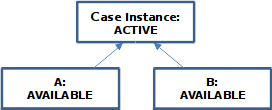
- When the entry criterion (Sentry_1) of instance B is satisfied, the task B reaches the state
ENABLED. During the transition to the stateENABLED, the repetition rule is evaluated. As a consequence that the variablescoreis less than50, a new instance B’ of the corresponding task is created. The instance B’ moves into stateAVAILABLE.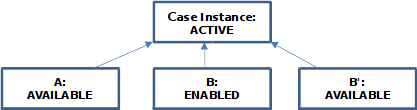
- A user manually starts and completes task B and the instance reaches the state
COMPLETED. - The completion of instance B satisfies the entry criterion (Sentry_2) of A. In consequence, task A becomes
ENABLEDand a new instance A’ is created, because the evaluation of the repetition rule during the transition returnstrue.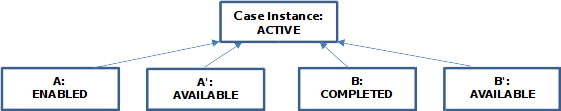
- A user changes the value of the variable
scoreto55. - The entry criterion (Sentry_1) of instance B’ is satisfied (once again). The instance B’ reaches the state
ENABLED. As a consequence that the variablescorehas been set to55, the repetition rule evaluates tofalse. So, a new instance is not created.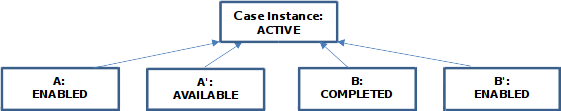
- A user manually starts and completes task B’ and the instance reaches the state
COMPLETED. - The completion of instance B’ satisfies the entry criterion (Sentry_2) of A’. So that A’ becomes
ENABLEDand a new instance of the corresponding task is not created, because the repetition rule evaluates tofalse.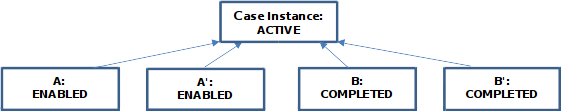
- From now on, no more repetitions of A or B can occur.
Camunda Extensions
| Attributes | camunda:repeatOnStandardEvent |
|---|---|
| Note |
The attribute camunda:repeatOnStandardEvent is ignored when a milestone, stage or task has at least one entry criterion.
|