License
When you log in to Optimize for the first time, you’ll be redirected to the license page.
Here you can enter your license key to be able to use Camunda Optimize.
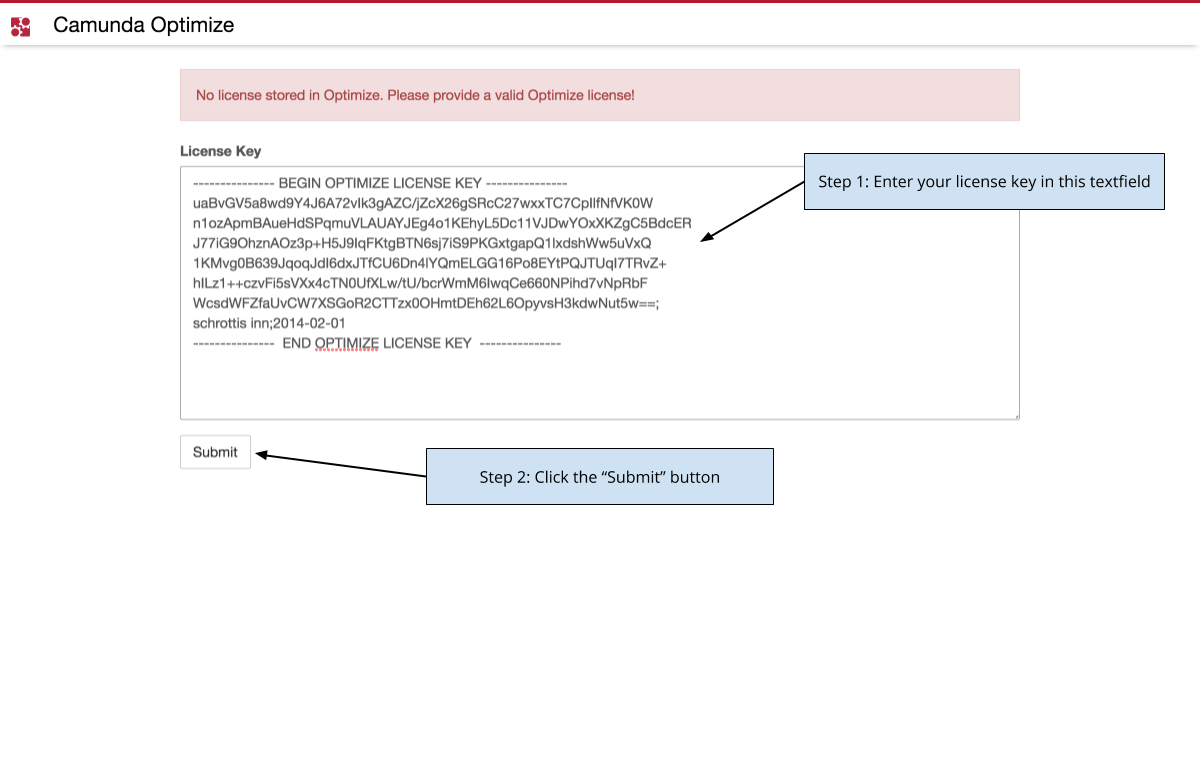
Another possibility is to put a file with the license key in path: ${optimize-root-folder}/environment/OptimizeLicense.txt. It will be automatically loaded to the database unless it already contains some license key.