Modeling CMMN in Camunda Modeler
Quickstart
Create new CMMN 1.1 Diagram
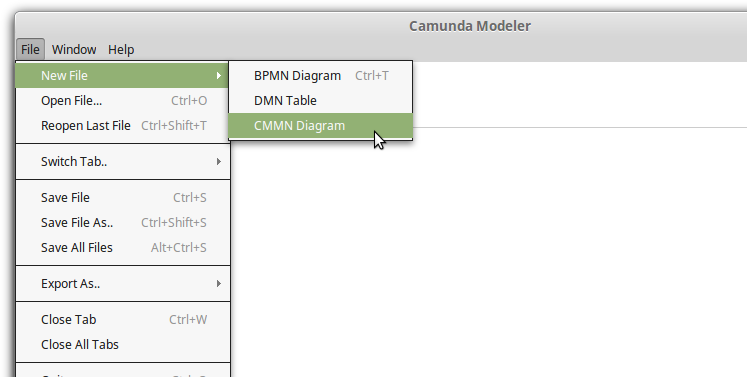
To start modeling, create a new CMMN 1.1 diagram by selecting File / New File / CMMN Diagram in the top-level menu.
Start Modeling
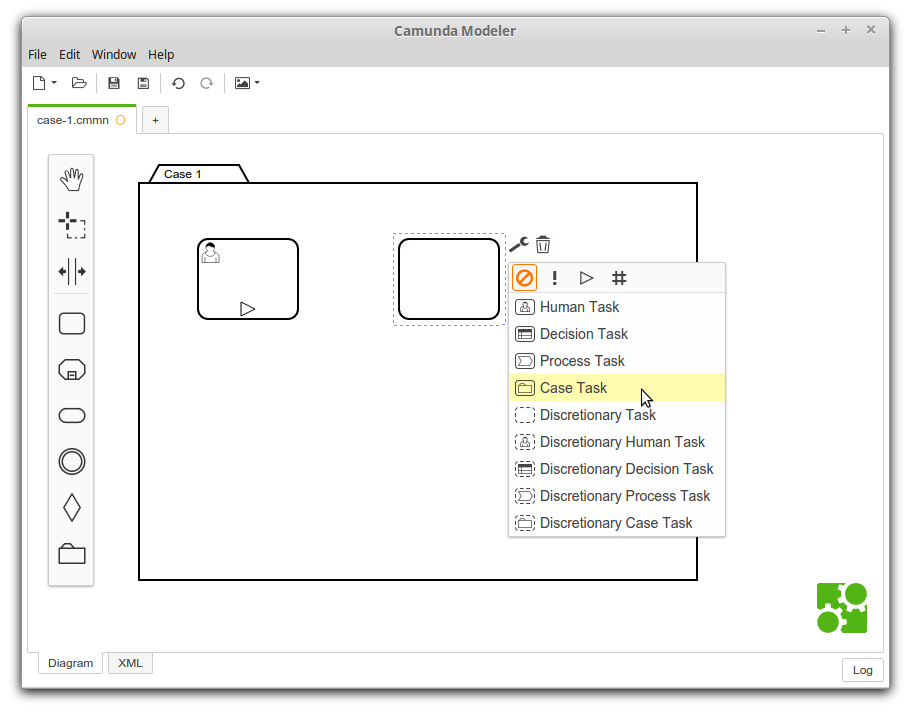
Now you can start to create a CMMN 1.1 model. Add the desired elements from the palette on the left hand side by dragging and dropping them onto the diagram canvas. Using the wrench icon in the context menu, you can change the type of an element in place.
Demo
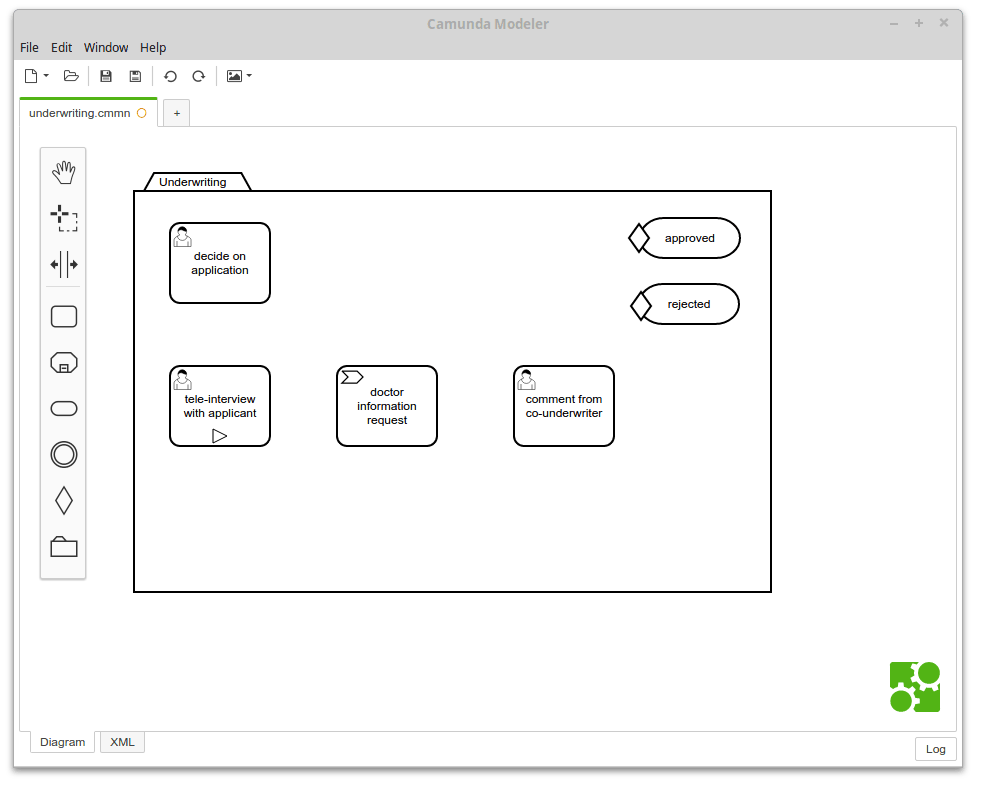
The demo above shows how to create more CMMN 1.1 elements like a human task with an entry criterion and a manual activation marker.
CMMN 1.1 Coverage
The Camunda Modeler covers all CMMN 1.1 elements for modeling cases.
Save a Diagram
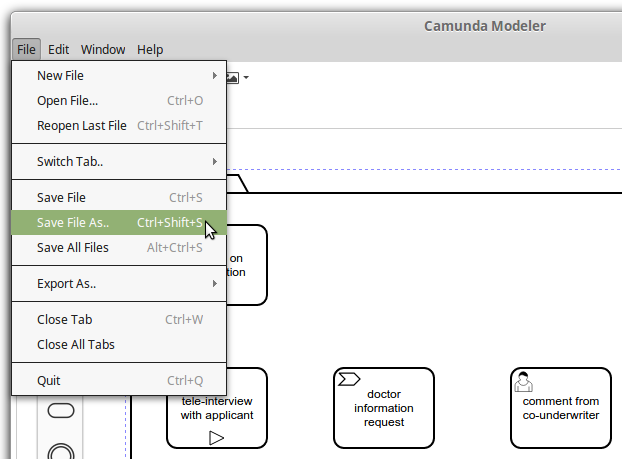
To save your state of work, click File / Save File As… in the top-level menu. Then select a location on your file system to store the diagram in the CMMN 1.1 XML format. You can load that file again by clicking File / Open File….