camunda BPM Installation Guide (camunda Modeler)
Introduction
Overview
camunda Modeler is a BPMN 2.0 modeling plugin for the Eclipse IDE. This document will guide you through the installation process step by step and gives you information about download pages, requirements and troubleshooting.
Installation
Consult latest version
Please consult the latest version of the manual.
Troubleshooting
NoClassDefFoundError: graphiti
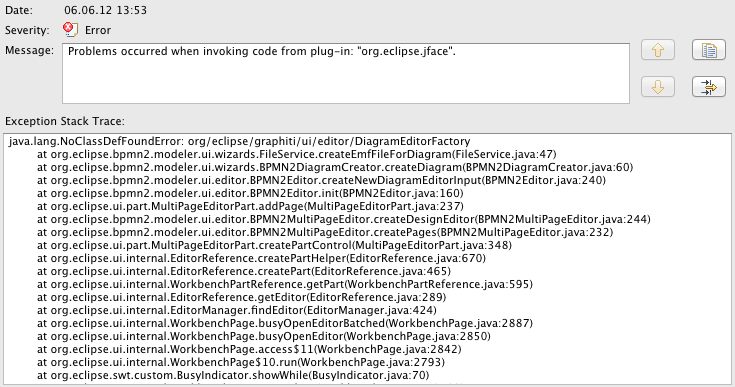
If you experience NoClassDefFoundErrors like the one shown here, graphiti was not properly installed. Graphiti is a framework used by the camunda Modeler. This rarely happens, however it can occur if you had another plug-in installed using a different version of graphiti before the camunda Modeler (one common example would be the Activiti Designer).
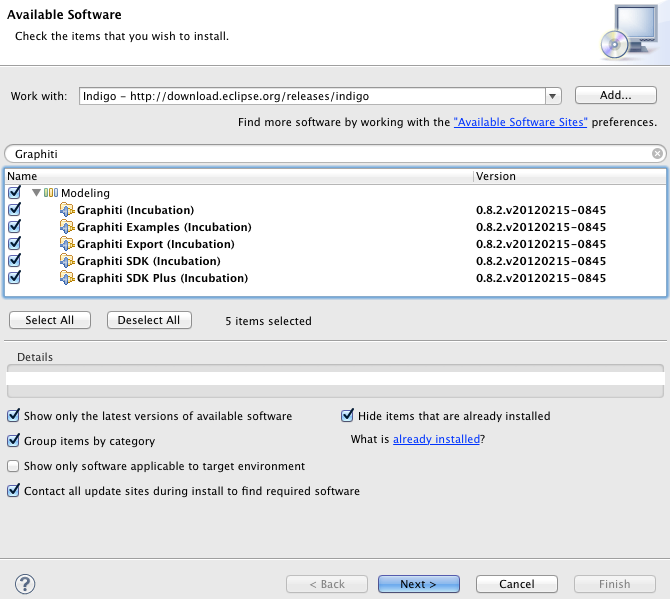
If this happens you have two options:
- Start with a fresh Eclipse.
- Install graphiti manually as shown in the left screenshot (please note that the version might change, currently use the latest 0.8.x version or check which version is referenced in the camunda Modeler update site).
Unhandled loop exception
If the Modeler behaves strangely and you are getting exceptions like this, please try the following:
- Clean up your Eclipse.
- Start your Eclipse with command line option
-cleanonce. - Depending on your models, you might want to give Eclipse more resources. You may do so by appending the following lines in the eclipse.ini file residing next to your Eclipse executable.
-Xms768m -Xmx1024m
If these options already exist, remove them first.